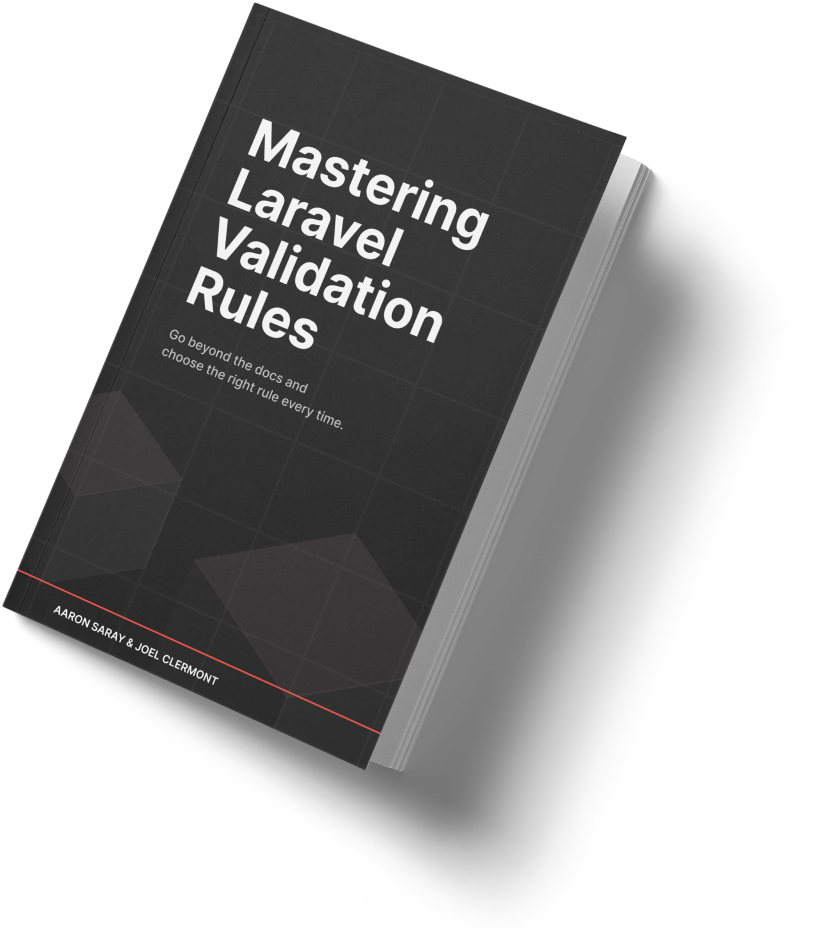I recently helped someone migrate a database from a MySQL instance running on their web server to a managed MySQL cluster hosted by Digital Ocean.
There are a few ways to do this, but since the database wasn't huge (under 20 GB), we decided for a simple mysqldump on the old server, followed by mysql import against the target server.
But if you just run mysql < some_big_dump.sql you have no indication how long it will take or how far along the process is. You just have to wait patiently until it's done.
To monitor the progress, you can use pv (pipe viewer). It's a small utility that shows the progress of data through a pipeline.
Here's how you can use it:
pv some_big_dump.sql | mysql
Notice we had to flip the order of the commands. pv reads from standard input and writes to standard output.
Best of all, this tool is not MySQL specific. You can use it with any command that reads from standard input and writes to standard output.
Here to help,
Joel
P.S. Would you like some help moving your database off your web server and onto something more reliable? Let's talk!