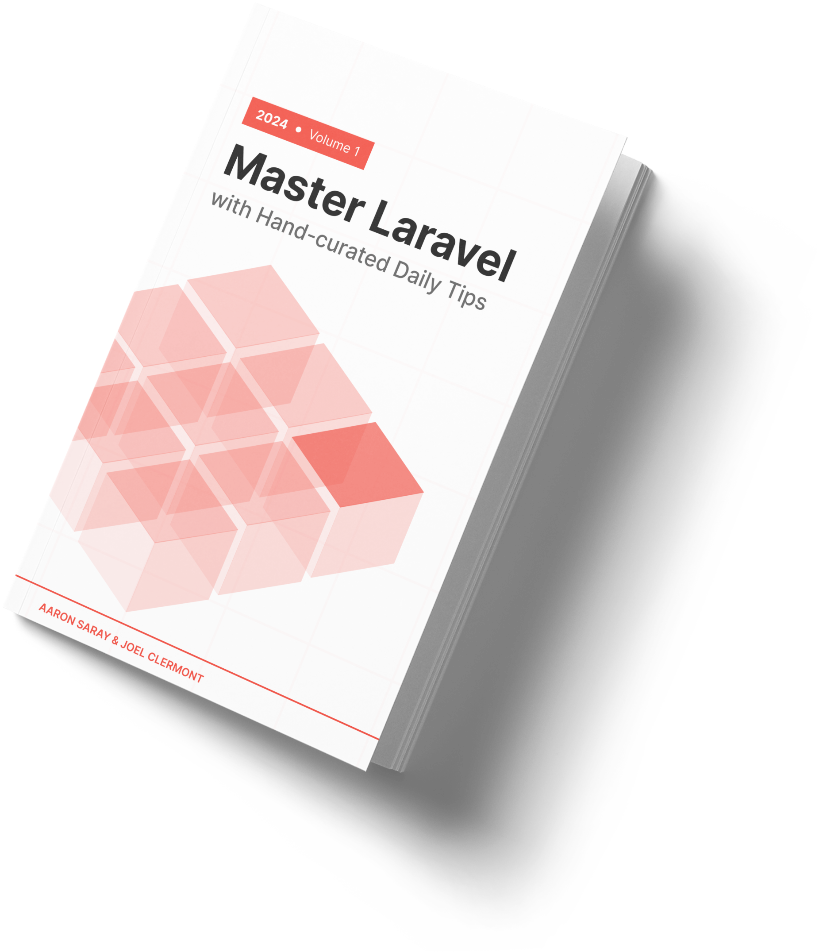Yesterday, I shared on tip on how we connect to private git servers using SSH. But what do you do if the private server only supports HTTPS?
It can still be done, but it involves an extra step.
First, you need to set up a SOCKS proxy. This can be done with an SSH tunnel, just like we did with the SSH proxy:
ssh -ND 1080 our-proxy.server.com
Next, you need add some git configuration to use the SOCKS proxy for this host:
# ~/.gitconfig
[http "https://internal-git-server.client.com"]
proxy = socks5://localhost:1080
Now, when you interact with this repo using git, it will automatically use the SOCKS proxy configuration.
No extra command line options needed.
Ideally, you'd be able to use SSH for everything, but sometimes you have to work with what you're given.
Here to help,
Joel
P.S. Do you work alone and want someone to pair with on your Laravel app?