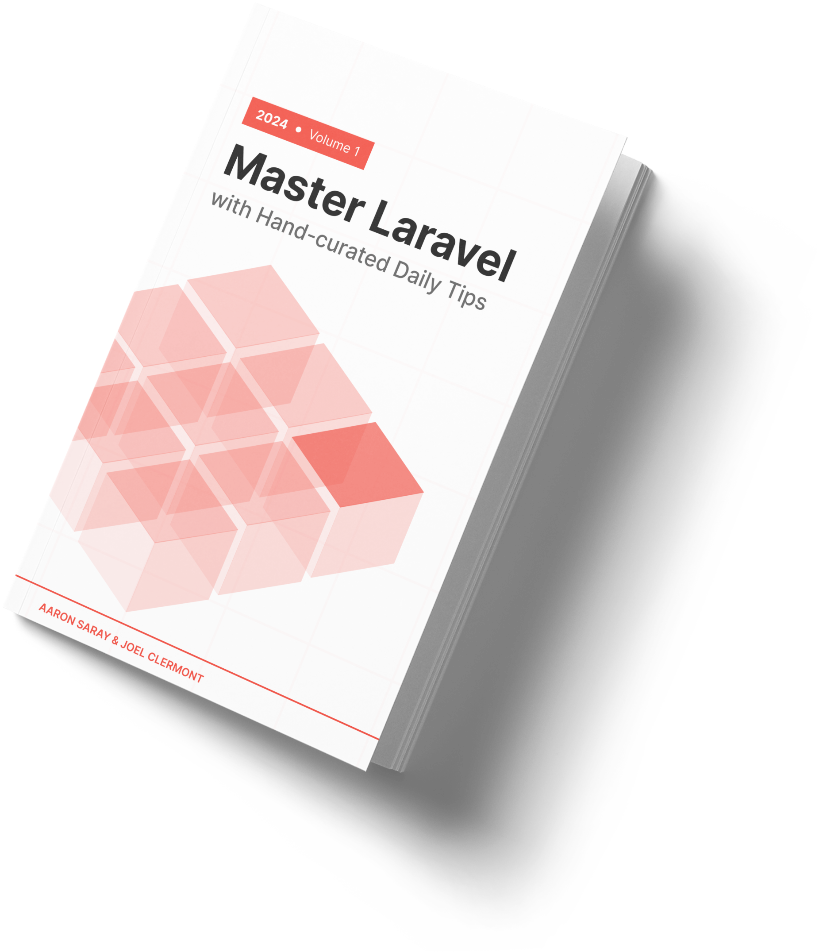Watching some people code, I'm amazed at how quick they are with keyboard shortcuts. Vim users especially impress me, and I suppose their love of efficiency is why they use vim in the first place.
Seeing that, and longing for that level of speed, it can seem like we need to memorize dozens of shortcuts to get anywhere close.
Your brain might work well that way, but mine certainly doesn't. Instead, I've found it really helpful to pick one keyboard shortcut at a time and focus on that.
Ideally, I'd pick something that matches an action where I find myself reaching for the mouse on a regular basis.
For example, writing these tips, they are authored as Markdown, with some YAML front matter.
When first opening a tip, the YAML front matter is collapsed by default, and when I wanted to see it, I'd have to reach for the mouse and click the symbol to expand it.
After maybe 10 - 12 times of doing that in a single session, I decided this would be my next shortcut to learn: ⌘-plus (at least on a Mac).
Now every time I use it, I feel a little bit more efficient. And these tiny wins add up to something significant over time.
If you use PHPStorm, as a fun exercise, open the menu Help > My Productivity. It shows a bunch of stats for what keyboard shortcuts you use and how often.
Here to help,
Joel
P.S. If we ever pair together, I can show you some of my favorite shortcuts for daily productivity.