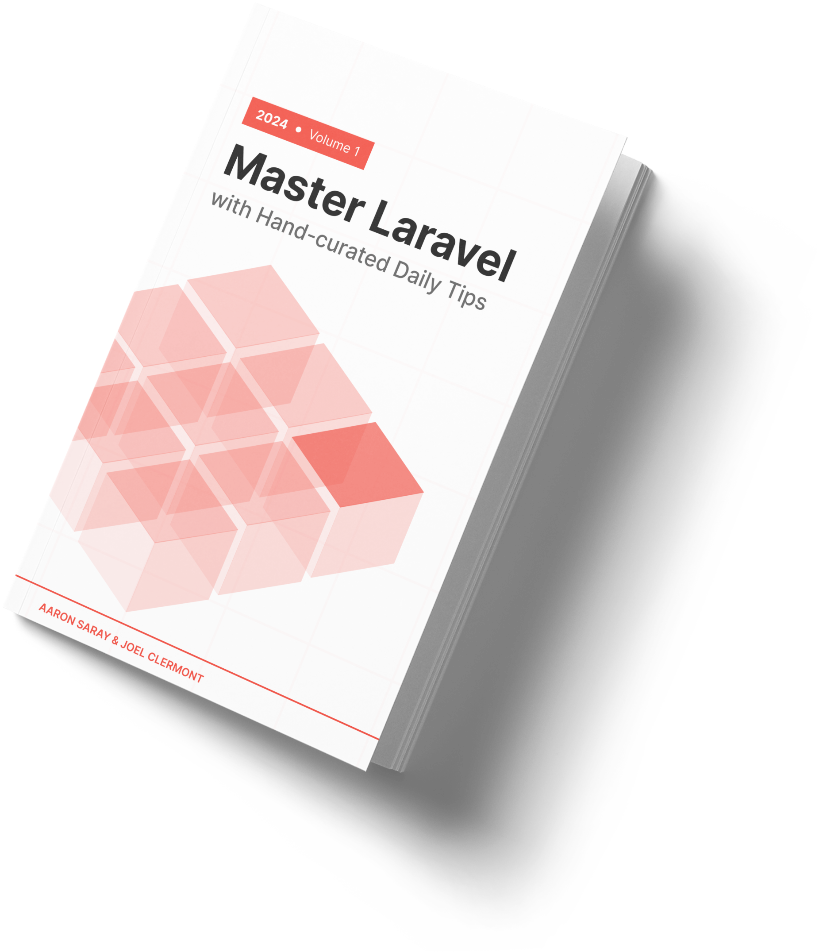I use the screenshot feature in macOS all the time.
The shortcut ⌘-Shift-4 is muscle memory now.
The default behavior is to save the screenshot to the desktop with the current date and time in the filename.
Lately, as I've been trying out Claude Code in my workflow, I've found myself wanting to copy and paste screenshots directly into the terminal without having to first grab the file off my desktop, so it made me dig into the documentation to see if I could alter this behavior on a case-by-case basis. I still wanted the default to be the desktop, but I wanted to make it easy to occasionally redirect the screenshot to the clipboard instead.
I came up with two options:
- Before it saves to the desktop, and while the preview still appears on screen, I can right-click the preview and select "Copy to Clipboard" from the context menu.
- If I add one more key (Ctrl) to the shortcut, it automatically copies it to the clipboard. The new shortcut is
Ctrl-⌘-Shift-4.
I prefer the second option, since it saves me a couple clicks of the mouse.
And now that this new shortcut has become muscle memory, I've found it useful for dropping screenshots into a GitHub issue or a Slack message, too.
Here to help,
Joel
P.S. Did you know we publish these tips in ebook form for easy offline reading and searching?